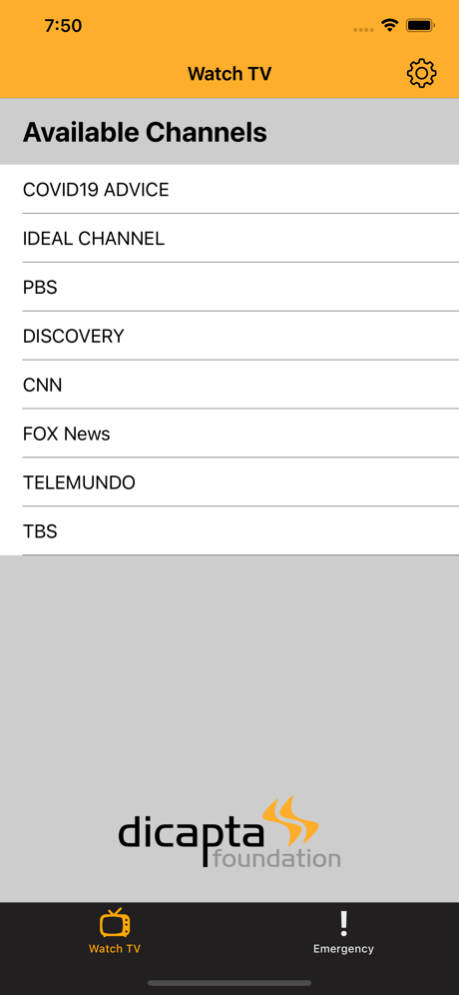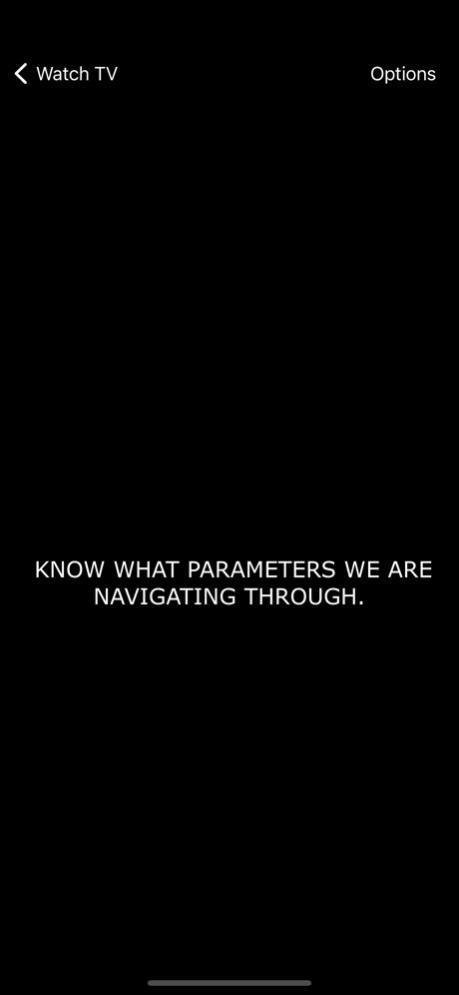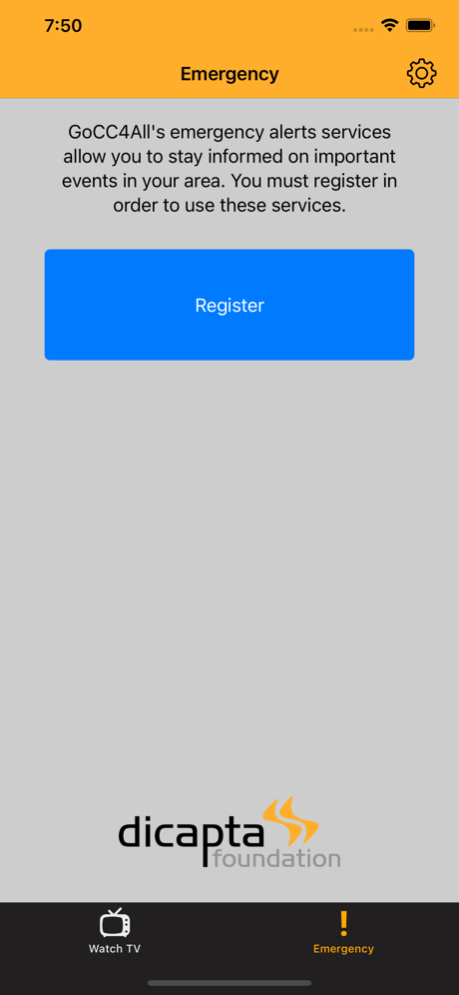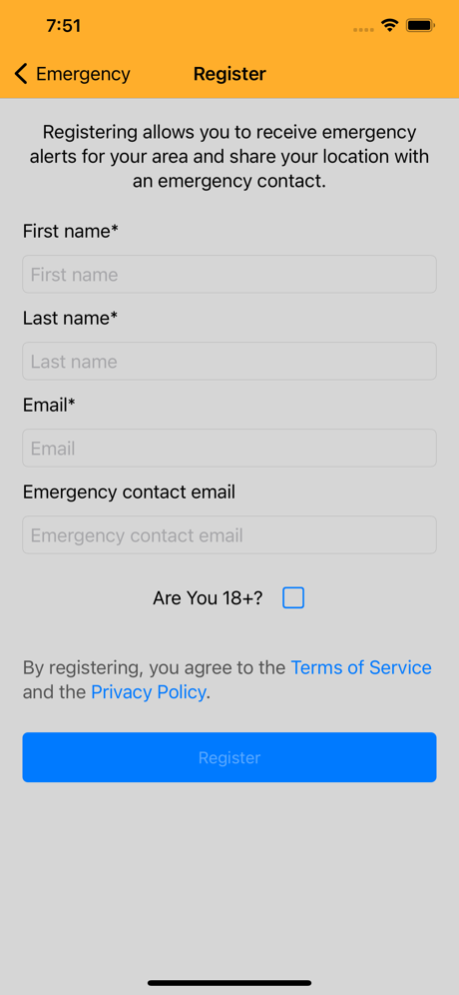GoCC4All 3.4.0
Free Version
Publisher Description
GoC4All provides individuals who are deaf-blind with a way to access TV programming and emergency alerts on mobile devices and braille displays. Its customizable features make it easy to adjust it to the needs of people with different levels of vision and/or hearing loss
TV Access Features: access to TV captions, easy customization of caption size on mobile devices, speed control of captions shown on braille displays, compatible with different braille displays
Emergency Alert Features (available for users who are 18 years old or older): sends alerts applicable to the area where the user is located, the user can enter information for a primary contact who can receive the user's location when the user is in an area of immediate high risk, the user can send their location to their primary contact at any time. The emergency alerts are originated by the US Integrated Public Alert and Warning System (IPAWS)
Versions lower than iOS 10.0 are currently experience problems with Emergency alert services. We are working to resolve this.
Apr 13, 2023
Version 3.4.0
Improved App performance
About GoCC4All
GoCC4All is a free app for iOS published in the System Maintenance list of apps, part of System Utilities.
The company that develops GoCC4All is Dicapta Foundation Corporation. The latest version released by its developer is 3.4.0. This app was rated by 1 users of our site and has an average rating of 5.0.
To install GoCC4All on your iOS device, just click the green Continue To App button above to start the installation process. The app is listed on our website since 2023-04-13 and was downloaded 2 times. We have already checked if the download link is safe, however for your own protection we recommend that you scan the downloaded app with your antivirus. Your antivirus may detect the GoCC4All as malware if the download link is broken.
How to install GoCC4All on your iOS device:
- Click on the Continue To App button on our website. This will redirect you to the App Store.
- Once the GoCC4All is shown in the iTunes listing of your iOS device, you can start its download and installation. Tap on the GET button to the right of the app to start downloading it.
- If you are not logged-in the iOS appstore app, you'll be prompted for your your Apple ID and/or password.
- After GoCC4All is downloaded, you'll see an INSTALL button to the right. Tap on it to start the actual installation of the iOS app.
- Once installation is finished you can tap on the OPEN button to start it. Its icon will also be added to your device home screen.